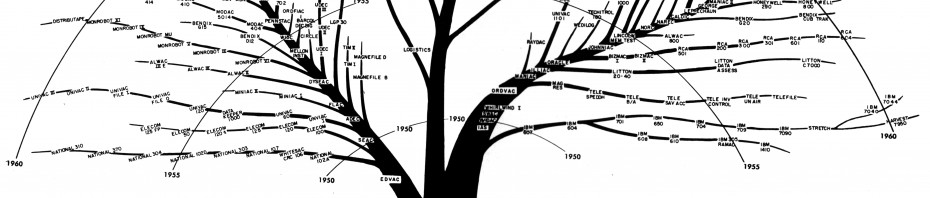I’m still trying to get used to Gimp, which seems great but has a lot more features for such a program than I’m used to. I’ve also only just managed to get an advanced camera, so the photos I’m uploading here are from a basic digital camera.
I’ve applied a fairly basic image distortion until I understand Gimp better. It should be easy enough to figure out which one has been distorted and which is the original.
The specifics of Gimp
Overall, I found Gimp quite confusing. I didn’t particularly like the interface, which I found worked against what I would expect to find in an open-source program, which would be immediately attractive to a first-time user. I found it messy and difficult to navigate, and a lot of the functions were hidden (or at least not immediately visible). Once I had managed to navigate my way around the interface, I did find some of the functions easy to manipulate. These options allowed my photographs to be more finally tuned (especially utilising the ‘crop’ function) as well as highlighting any blemishes. I found this particularly useful when considering the different manner in which images would appear on a website (as opposed to on your computer). Despite all this, the program that comes with my computer (iPhoto) managed most of the functions to an acceptable level, and definitely had a more user-friendly feel. I would love to find some sort of program that navigates the middle-ground between the two, and will spend some time trying to find such a program in time for my class next week.