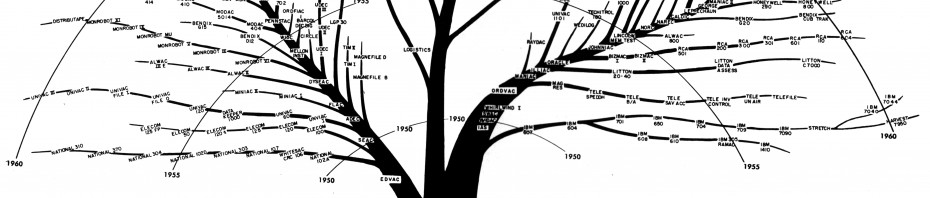The theme for my collection of photographs is ‘urban decay’. All the photographs are taken around The Coombe/Blackpitts area of Dublin, one largely forgotten during the economic ‘boom’, and one which has unsurprisingly been hit heavily during the subsequent recession.
All the photographs were taken with a Nikon D40x with an AD-S NIKKOR 18-55mm lense, with the exception of the first photograph, which was taken with my Fujifilm FinePix A825. I had used the latter camera when I initially explored the area in order to get a feel for angles and lighting at particular times of the day. I found the best time for taking photographs was early in the morning, as I wanted to avoid, as much as possible, human interaction. My intent was to focus on the harshness of the buildings and imagery, and to reinforce my impression that much of the area was built for functionary reasons rather than aesthetic ideals.
I included the first photograph, taken with the inferior Fujifilm FinePix A825 as I liked the darkness which the photograph gave, with the recent rain giving a reflective sheen from the street. I didn’t manipulate the shadows from the photograph, as I feel they emphasised the overbearing nature of the building on the left of the photograph.
The second photograph is a familiar one in this area. Graffiti ‘tags’ are commonplace, and this one includes the ‘Gonzilla’ tag which was endemic throughout Dublin a couple of years back. This was often accompanied with a crude drawing of a Godzilla-type character, but this door seems to only have tags. The black doors open on to a laneway, bordered to the left by a row of terraced housing and to the right the overbearing building seen in the previous photograph. I utilised a zoom function in order to take the photograph safely and to attempt to only feature the black doors in the shot. Despite this, the photograph required minor cropping when I uploaded the photographs.
The third photograph is a strange building at the junction of Mill Street and Ardee Street. I liked the sharp lines and the soft, dull colours of the building. There is also a slightly surreal feel to the building, especially the makeshift and impractical doorway, as well as the steel roof structure which seemingly defies purpose, but gives the impression of a lookout tower. This particular building houses an evangelical church, and indeed Mill Street – a particularly bleak street in the area – houses another evangelical church and a mosque. With many businesses on this street closing, one of the few organisations which are occupying the various premises are increasingly religious-based. I increased the aperture for this photograph in order to increase the effect of the dull colours from the building. Again minor cropping was required in this photograph to reduce the visibility of cars to the left of the photograph.
The next shot is of Mill Lane, a strange lane-way which seems to only be used for illegal dumping. Indeed, there is only one door on the lane. The buildings – especially to the left – lend themselves to bizarre angles, and give a kind of retro-futuristic feel. This is contrasted by the dilapidated 18th Century building at the end of the lane (the last time the area was a vibrant and economically-viable district). I reduced the aperture on the camera as I thought that there was too much light (mainly due to the fact that the photograph was taken early in the morning and was facing east).
The next photograph is of a disused shop front, complete with broken glass and a graffiti stencil. I wanted to highlight the contrast between the old use of the shop front and the more recent resurgence of graffiti or stencilling. Both uses play into a particular understanding of the area, and both highlight the neglect which has long affected the area. As I was hemmed in by early-morning traffic, I had to reduce the focus on the image, while increasing the aperture.
The following photograph is of the street that the previous photograph belongs to: The Coombe. This particular part of The Coombe was earmarked for an apartment complex just before the recession hit. You can identify the old advertisements for this that are still standing in the background. I was able to negotiate a wider capture on this photograph by taking advantage of a break in the traffic. This wider image reflects the further wider view of the area as one of potential development, one that was never realised.
The following photograph is of a door in Fumbally Lane. The building was initially meant to be part of the digital hub area of Dublin, but was vacant for many years following the recession. It has recently been reopened under a cheap rental scheme to house a collective of architects. This image mirrors the previous graffiti image of a doorway, and was intending to highlight the repetitive nature of the graffiti tagging which is common throughout this part of Dublin.
The final shot I’ve included is a photograph of St Patrick’s Cathedral. I wanted to contrast with the ‘decay’ of the other shots. I tried to capture the light of the rising sun on its steeple, but also attempted (by taking it from below at a severe angle) to show the domineering nature of the cathedral on its surrounding environs. I allowed a wide-aperture for this shot to highlight as much light as possible.
Tags: AD-S NIKKOR 18-55mm lense, aperture, Ardee Street, assignment, blogging, digimedia, digital cameras, digital photography, editing, Fujifilm FinePix A825, graffiti tags, Mill Street, recession, shopfront, St. Patrick's Cathedral, The Coombe, the liberties