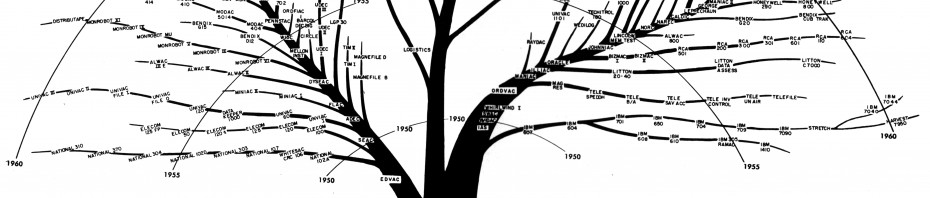This week I downloaded and used the Audacity program for the first time.
What I wanted to achieve from Audacity:
1. Editing and/or cutting unwanted pieces of sound or ‘silence’. This would have been useful in the recent interviews we conducted in Research Methods II, a different class in the Library and Information School. I have also wanted to edit certain ‘hidden’ songs in my iTunes library. These are songs which have a hidden track attached to the final song on an album, usually preceeded by some ten minutes or so of silence.
2. Getting to grips with editing unwanted sounds or noises that were not intended to be part of the final recording. This could included speech mannerisms such as the dreaded ’em’, which I’ve realised since listening to myself is how I begin most sentences. Unwanted noises could apply to background hums, cars or general noise.
How I got on with Audacity:
In attempting to understand how Audacity allows you to edit your sound recording, I intially started experimenting with the previously mentioned audio files in my iTunes library. After some teething problems, I found the program worked well with cutting the silence, but I am still unable to create two seperate files. Thus, I am either left with just the original song (minus the extra track) or the original song immediately followed by the extra song.
Editing out minor noises was relatively simple, if time-consuming. However, I am still attempting to understand how to ‘smooth-out’ noises, rather than simply just cutting them completely, or ‘silencing’ them, which leaves an unnatural sounding break in the recording.
My Problems with Audacity:
My main problem with Audacity stems from a lack of time to fully understand how it functions, a problem which can only be eased by continuing to experiment with it. I intend to rectify this problem in class today, as well as over the weekend. My other main problem was a seemingly random tendency of Audacity to block access to any and all editing tools at certain times of the editing process. Again, a fuller understanding of the program will probably highlight an error that I am unaware that I am committing.